Post by Admin on Feb 15, 2016 14:15:12 GMT -5
LEDs (Light Emitting Diodes)
The LED's used for lightsabers are extremely bright versions of the LEDs you may have seen in small key chain flashlights. In fact, LED sabers are basically really powerful flashlights. The color is determined by the LED in the hilt. A Polycarbonate blade is used to contain the light. Optics are also used to direct the light up the tube. LEDs are much brighter than the brightest EL. The downside is that the color is not even (the light will fade more towards the end of the blade and tends to flare at the base). Changing colors is not as easy but there are two options: The Modular Hilt System using a quick change kit, and colored disks. The quick changes' disadvantage is that is requires unscrewing the blade holder and unplugging the LED. The color discs work by using a white LED. Changing colors is achieved by removing the blade and placing the filter over the LED and optics. The disadvantage is that a filtered LED will always be less bright than the pure LED of that color. LED blades are 1" in diameter.
LED CHOICE
You have several colors to choose from as well as a few different power levels:
....... 3 WATT (III)
These LEDs include blue, green, red, white, royal blue, cyan, amber and red/orange. Voltage requirements for 3 watt LEDs vary between about 3 to 4V with the amperage going from 1,000 to 1,400mA, depending on the color.
....... REBEL
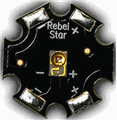
These LEDs are replacing the older Luxeon models (III, V, K2). They run at the same power as III LEDs but are brighter. Use the standard Luxeon optics for the Rebels. We carry them in in the full line of colors.
.... SEOUL P4

These LEDs are very powerful, especially in the white color. The white outshines any Luxeon white and is the recommended LED for any saber where you want to use a white LED with color filters. Remember that a filtered saber will never be as bright nor as rich of a color as a solid color LED. We carry these LEDs in several colors; Red, Green, Blue, and White. White is the best color for these LEDs.
Regardless of what LED you choose to use, it is suggested to use thermal tape to help the LED heatsink more efficiently.The tape comes in ready cut pads, all you have to do is stick it on the base of the LED and then onto the heatsink. This also helps keep the LED from moving while you screw the heatsink on.
POWER CHOICES
You have five choices on how to power your LED saber. You can either hook the batteries up to go through a resistor and directly into the LED (called direct drive) or you can use a specially made circuit board that's designed to maintain a constant amperage level to the LED, which prolongs battery life and allows for a brighter looking blade.
Option 1
Going with a resistor is less expensive and generally easier for those just starting out. To help you determine which resistor you need, check out the TCSS Wiring Guide.
Option 2
The driver board is a specially designed circuit board that has special features allowing the saber's blade to appear to extend and retract, flash on impact and shimmer on command. The extension/retraction effects are best seen with our new custom coring blades.These drivers can use either momentary or latching switches, you just have to order the right type. It outputs 1000mA, 1200mA, or 1500mA, depending on which board you get. This output can not be changed.

Option 3
Another option for your saber is to use a Buck Puck. These are in between a Driver Board and a normal resistor. They are far more efficient than a resistor, prolonging battery life. However, they lack the special LED effects of the Driver Board since they are not designed for sabers specifically. We sell both the 1000mA and the 700mA current Buck Pucks. Pucks can ONLY use latching switches!

1000mA 4 wire ....1000mA 6 wire ....700mA 4 wire ...700mA 6 wire
Now you may be wondering what the difference between 6 wire and 4 wire Buck Pucks are. You may also wonder how to determine which current value you need.
The only difference between a 4 lead and 6 lead Buck Puck is that the 6 lead versions allow for a potentiometer in them. A potentiometer allows you to adjust the brightness of the LED. I.E. you can have a dim blade or a bright blade. The 4 wire versions don't have the potentiometer feature and are a little bit cheaper as a result.
Option 4
The fourth option for LED Drivers is an adjustable constant current driver. This means that it doesn't have any power on/off effects like option 1, but its current output is adjustable. It can output anywhere from 700mA to 1500mA. It is basically an adjustable BuckPuck driver that you can set to your own preferences.

The current value is easy to figure out. Go to the LED Resistor Chart and find the LED you want to use in your saber. You will see that there are many different specs on the chart. You are looking for the colum that says "Target mA." Once you have found that current, look at the Buck Pucks. The Puck that most closely matches the current of your LED is the one you will want to use. Luxeon 5 LEDs generally use 700mA Pucks whereas IIIs use 1000mA Pucks.
Option 5
Option five is the most complex way to drive and LED. Saber Sound is the pinnacle of electronics inside a saber hilt, and is considerable more difficult to do than the previous options. At TCSS we offer the Petit Crouton sound board. This board allows you to change the sound bank on your saber at will. It also will drive the LED at any amperage (up to 1.5A). It powers two sequenced accent LEDs (also adjustable by the user). The wiring and operation of these boards is explained in greater detail in the manual.

As we said in Step 1, a saber is made up of two parts: a blade and a hilt. We'll look at each one of these now.
LENS CHOICE
For most blades, you'll want a 5 degree lens. They work best for thick walled blades (dueling blades) as well as longer (over 35 inch) thin walled blades (display or kata blades). For shorter thin walled ones, you will get a bit more brightness from a 8.7 degree lens. If you plan on using a 3/4" blade, go with the 5 degree.

HILT CONSTRUCTION
LED hilt tutorial
You have two choices when building an LED hilt here: You can use our MHS to sink tube adapter piece to make a saber using hardware store parts like 1.5" sink tube.....Or you can go with a fully machined MHS setup. You pick out the emitter, body and pommel you want and they all just screw together.
Here's a couple pictures of hardware type sabers that uses a sink tube and an MHS section that's made to fit inside it.

.......................A saber staff made with a combination of MHS parts and a sink tube.
.............................................. Cutaway view of an MHS saber

Dark blue = LED mount/heatsink
Dark green = LED
Light blue = Lens holder
Yellow = Lens
Purple = Push on/off switch
Orange = 2.2ohm 5W Resistor
Lime = 4AAA battery holder
Pink = Screw on end cap
Red = Screw on blade holder
Black = Hilt tube
......................... LED mounted on heatsink ............................................... LED & heatsink mounted in MHS hilt


.................................................. ............... Assembled MHS saber

The LED's used for lightsabers are extremely bright versions of the LEDs you may have seen in small key chain flashlights. In fact, LED sabers are basically really powerful flashlights. The color is determined by the LED in the hilt. A Polycarbonate blade is used to contain the light. Optics are also used to direct the light up the tube. LEDs are much brighter than the brightest EL. The downside is that the color is not even (the light will fade more towards the end of the blade and tends to flare at the base). Changing colors is not as easy but there are two options: The Modular Hilt System using a quick change kit, and colored disks. The quick changes' disadvantage is that is requires unscrewing the blade holder and unplugging the LED. The color discs work by using a white LED. Changing colors is achieved by removing the blade and placing the filter over the LED and optics. The disadvantage is that a filtered LED will always be less bright than the pure LED of that color. LED blades are 1" in diameter.
LED CHOICE
You have several colors to choose from as well as a few different power levels:
....... 3 WATT (III)
These LEDs include blue, green, red, white, royal blue, cyan, amber and red/orange. Voltage requirements for 3 watt LEDs vary between about 3 to 4V with the amperage going from 1,000 to 1,400mA, depending on the color.
....... REBEL
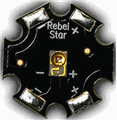
These LEDs are replacing the older Luxeon models (III, V, K2). They run at the same power as III LEDs but are brighter. Use the standard Luxeon optics for the Rebels. We carry them in in the full line of colors.
.... SEOUL P4

These LEDs are very powerful, especially in the white color. The white outshines any Luxeon white and is the recommended LED for any saber where you want to use a white LED with color filters. Remember that a filtered saber will never be as bright nor as rich of a color as a solid color LED. We carry these LEDs in several colors; Red, Green, Blue, and White. White is the best color for these LEDs.
Regardless of what LED you choose to use, it is suggested to use thermal tape to help the LED heatsink more efficiently.The tape comes in ready cut pads, all you have to do is stick it on the base of the LED and then onto the heatsink. This also helps keep the LED from moving while you screw the heatsink on.
POWER CHOICES
You have five choices on how to power your LED saber. You can either hook the batteries up to go through a resistor and directly into the LED (called direct drive) or you can use a specially made circuit board that's designed to maintain a constant amperage level to the LED, which prolongs battery life and allows for a brighter looking blade.
Option 1
Going with a resistor is less expensive and generally easier for those just starting out. To help you determine which resistor you need, check out the TCSS Wiring Guide.
Option 2
The driver board is a specially designed circuit board that has special features allowing the saber's blade to appear to extend and retract, flash on impact and shimmer on command. The extension/retraction effects are best seen with our new custom coring blades.These drivers can use either momentary or latching switches, you just have to order the right type. It outputs 1000mA, 1200mA, or 1500mA, depending on which board you get. This output can not be changed.

Option 3
Another option for your saber is to use a Buck Puck. These are in between a Driver Board and a normal resistor. They are far more efficient than a resistor, prolonging battery life. However, they lack the special LED effects of the Driver Board since they are not designed for sabers specifically. We sell both the 1000mA and the 700mA current Buck Pucks. Pucks can ONLY use latching switches!
1000mA 4 wire ....1000mA 6 wire ....700mA 4 wire ...700mA 6 wire
Now you may be wondering what the difference between 6 wire and 4 wire Buck Pucks are. You may also wonder how to determine which current value you need.
The only difference between a 4 lead and 6 lead Buck Puck is that the 6 lead versions allow for a potentiometer in them. A potentiometer allows you to adjust the brightness of the LED. I.E. you can have a dim blade or a bright blade. The 4 wire versions don't have the potentiometer feature and are a little bit cheaper as a result.
Option 4
The fourth option for LED Drivers is an adjustable constant current driver. This means that it doesn't have any power on/off effects like option 1, but its current output is adjustable. It can output anywhere from 700mA to 1500mA. It is basically an adjustable BuckPuck driver that you can set to your own preferences.
The current value is easy to figure out. Go to the LED Resistor Chart and find the LED you want to use in your saber. You will see that there are many different specs on the chart. You are looking for the colum that says "Target mA." Once you have found that current, look at the Buck Pucks. The Puck that most closely matches the current of your LED is the one you will want to use. Luxeon 5 LEDs generally use 700mA Pucks whereas IIIs use 1000mA Pucks.
Option 5
Option five is the most complex way to drive and LED. Saber Sound is the pinnacle of electronics inside a saber hilt, and is considerable more difficult to do than the previous options. At TCSS we offer the Petit Crouton sound board. This board allows you to change the sound bank on your saber at will. It also will drive the LED at any amperage (up to 1.5A). It powers two sequenced accent LEDs (also adjustable by the user). The wiring and operation of these boards is explained in greater detail in the manual.

As we said in Step 1, a saber is made up of two parts: a blade and a hilt. We'll look at each one of these now.
LENS CHOICE
For most blades, you'll want a 5 degree lens. They work best for thick walled blades (dueling blades) as well as longer (over 35 inch) thin walled blades (display or kata blades). For shorter thin walled ones, you will get a bit more brightness from a 8.7 degree lens. If you plan on using a 3/4" blade, go with the 5 degree.

HILT CONSTRUCTION
LED hilt tutorial
You have two choices when building an LED hilt here: You can use our MHS to sink tube adapter piece to make a saber using hardware store parts like 1.5" sink tube.....Or you can go with a fully machined MHS setup. You pick out the emitter, body and pommel you want and they all just screw together.
Here's a couple pictures of hardware type sabers that uses a sink tube and an MHS section that's made to fit inside it.

.......................A saber staff made with a combination of MHS parts and a sink tube.
.............................................. Cutaway view of an MHS saber

Dark blue = LED mount/heatsink
Dark green = LED
Light blue = Lens holder
Yellow = Lens
Purple = Push on/off switch
Orange = 2.2ohm 5W Resistor
Lime = 4AAA battery holder
Pink = Screw on end cap
Red = Screw on blade holder
Black = Hilt tube
......................... LED mounted on heatsink ............................................... LED & heatsink mounted in MHS hilt


.................................................. ............... Assembled MHS saber





